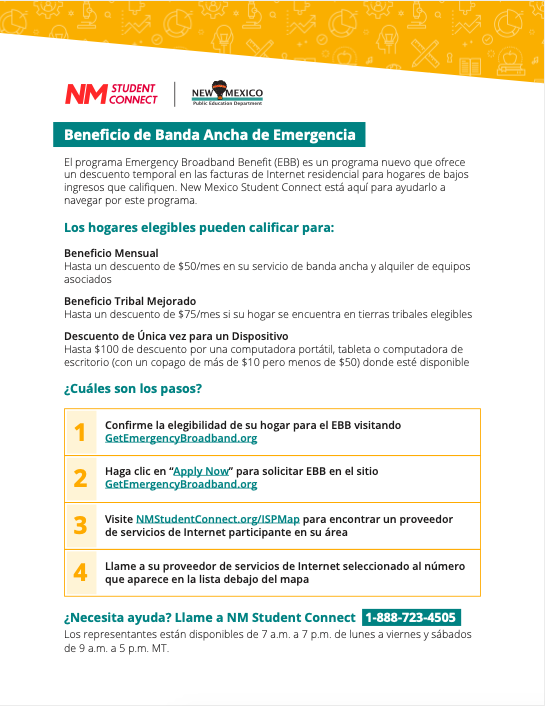
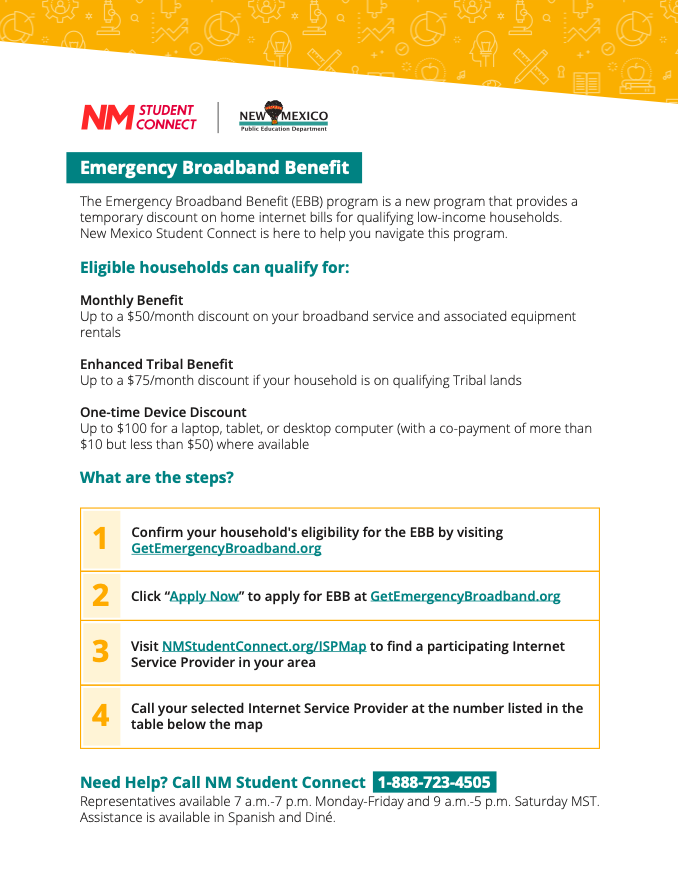
To the left are the links to get you logged in to the programs that we use. For students the passwords are the same as what is used to log in to the laptop.
Below is a picture that explains the process of logging in to Clever. The link on the left will take you to the log in screen.
Click “Login with Active Directory”
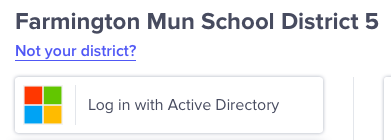
Type in your username and password

